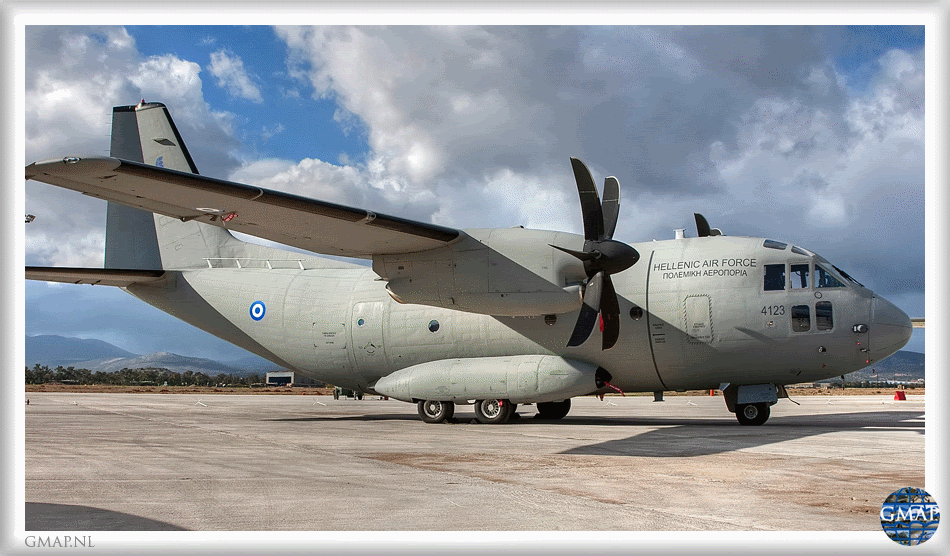I know there is an other topic but that is fighters related.
An tutorial about how to create these HDR pictures can be found at my website as well.
1

2

3

4

5

6

7

8

9

 | This is the forum to share your older or theme-based aviation photos, under the same conditions as the parent forum. For more information on how to upload you images, check this post. In topic titles, please use airfield names in stead of just codes, and be clear about what kind of photos your viewers can expect (e.g. CIV/MIL, location etc.). |