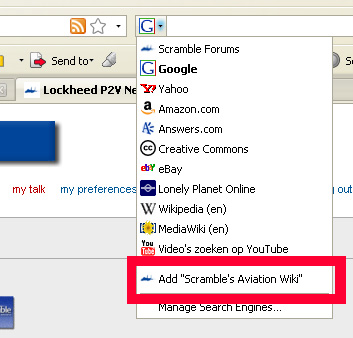Several internet browsers, including Firefox (version 2 and higher) and MS Internet Explorer (version 7 and higher), have a search bar (or Instant Search box as Microsoft calls it) in the top right corner.
With this search bar you can start searching the internet (using Google etc), or search through specific sites, without the need to first browse to those sites. This is a technique called OpenSearch.
As of today you can also use this search bar to search the Scramble Message Board!!!
First you need to tell your browser where to search...
But luckily we already did most of the work for you, so only thing you need to do is 'install' it.
When you look at this search bar, you will see that to the left of it there is a small blue dot (in Firefox), or on the right a small orange dot (in Internet Explorer), both around the little arrow with which you can select the site you would like to search (RSS readers first need to visit the site itself of course!);
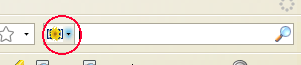 ...
...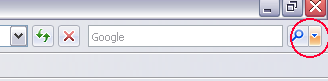
When you click on this arrow, in Firefox you can click straight on "Add 'Scramble Forums'", in Internet Explorer you first have to click on "Add Search Providers", after which you can select "Scramble Forums" (and then acknowledge you want to add it);
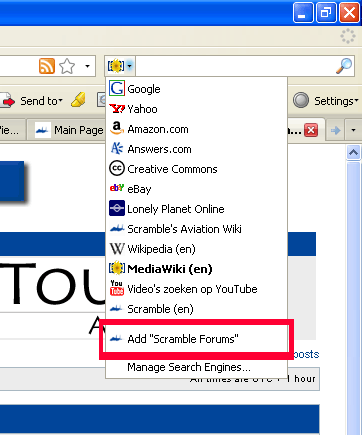 ...
...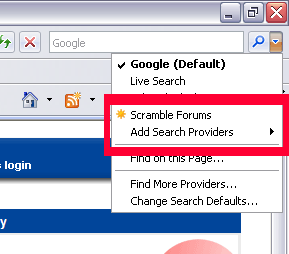
Don't forget to make it your default search engine (
Hope this is an useful extension for our valued users!
Regards,
Hans