But if you use HDR you want to see some change on you picture and then are grey planes or clouds in our hobby very suitable for that
How is this for HDR (Challenge Yourself Added)
Forum rules
  |
- dinovandoorn
- Scramble Addict

- Posts: 1500
- Joined: 20 Jun 2006, 09:31
- Subscriber Scramble: dinovandoorn
- Contact:
Re: How is this for HDR
yup you are right about that...it is very subjective.
But if you use HDR you want to see some change on you picture and then are grey planes or clouds in our hobby very suitable for that
But if you use HDR you want to see some change on you picture and then are grey planes or clouds in our hobby very suitable for that
- Snipes
- Scramble Die-Hard

- Posts: 538
- Joined: 31 Jul 2010, 07:47
- Type of spotter: Photographer
- Subscriber Scramble: Snipes
- Location: IJsselstein(UT)
- Contact:
Re: How is this for HDR
Isn't this called pseudo-HDR or tone-mapping, since a true HDR are multiple pics with different exposures, fused together. You could'nt do that with a moving object?!?!
Greetz Wesly
- phkza
- Scramble Addict

- Posts: 2260
- Joined: 21 Nov 2005, 22:38
- Type of spotter: Civil > Pics or it didn't happen!
Re: How is this for HDR
I'd say #2 and #3 are HDR. Great technique by the way. Seems to work on grey military stuff. Has anyone ever made a good pic of a civil plane with HDR?
- dinovandoorn
- Scramble Addict

- Posts: 1500
- Joined: 20 Jun 2006, 09:31
- Subscriber Scramble: dinovandoorn
- Contact:
Re: How is this for HDR
I let create photoshop 5 different exposures of one single picture and melt them together to one HDR, so is that called pseudo HDR as well hahaha ?Snipes wrote:Isn't this called pseudo-HDR or tone-mapping, since a true HDR are multiple pics with different exposures, fused together. You could'nt do that with a moving object?!?!
the result is much more visable then when i use one picture and use tone-mapping in photoshop...
- Snipes
- Scramble Die-Hard

- Posts: 538
- Joined: 31 Jul 2010, 07:47
- Type of spotter: Photographer
- Subscriber Scramble: Snipes
- Location: IJsselstein(UT)
- Contact:
Re: How is this for HDR
Guess sodinovandoorn wrote:I let create photoshop 5 different exposures of one single picture and melt them together to one HDR, so is that called pseudo HDR as well hahaha ?Snipes wrote:Isn't this called pseudo-HDR or tone-mapping, since a true HDR are multiple pics with different exposures, fused together. You could'nt do that with a moving object?!?!
the result is much more visable then when i use one picture and use tone-mapping in photoshop...
Ah whell, whatever it's called, it's the result that counts!!!
Greetz Wesly
- Polecat
- Scramble Master

- Posts: 5048
- Joined: 12 Jul 2007, 13:58
- Type of spotter: Omnivore
- Subscriber Scramble: Polecat
- Location: The Middle East of The Netherlands
Re: How is this for HDR
#2 would be my guess for the HDR one... it has a sort of light 'aura', the rest have really deep black shadows.. (all three are great shots though!)
I have never drunk milk, and I never will . . . .
- Iwan Bogels
- Scramble Addict

- Posts: 2385
- Joined: 06 Sep 2002, 06:59
- Subscriber Scramble: Iwan Bogels
- Location: N 52°13"31.2 E 4°29"57.5
- Contact:
Re: How is this for HDR
Thanks for the hidden compliments guys ! It's nice to see that the HDR-versions are not as obvious as I was afraid of. They were number 2 + 3. The "water launch" was an original, but only because I couldn't manage to extract a decent HDR from it.
As promised I will show you some comparing shots of the HDR and its original. I'm looking forward to read your replies....
Have a great weekend,
Iwan


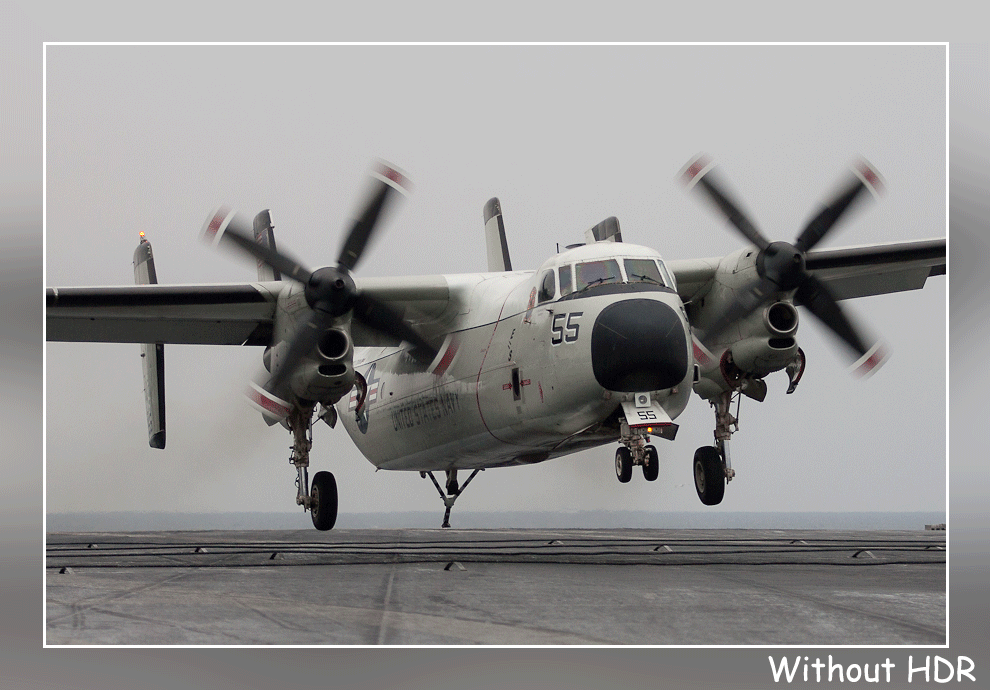
As promised I will show you some comparing shots of the HDR and its original. I'm looking forward to read your replies....
Have a great weekend,
Iwan


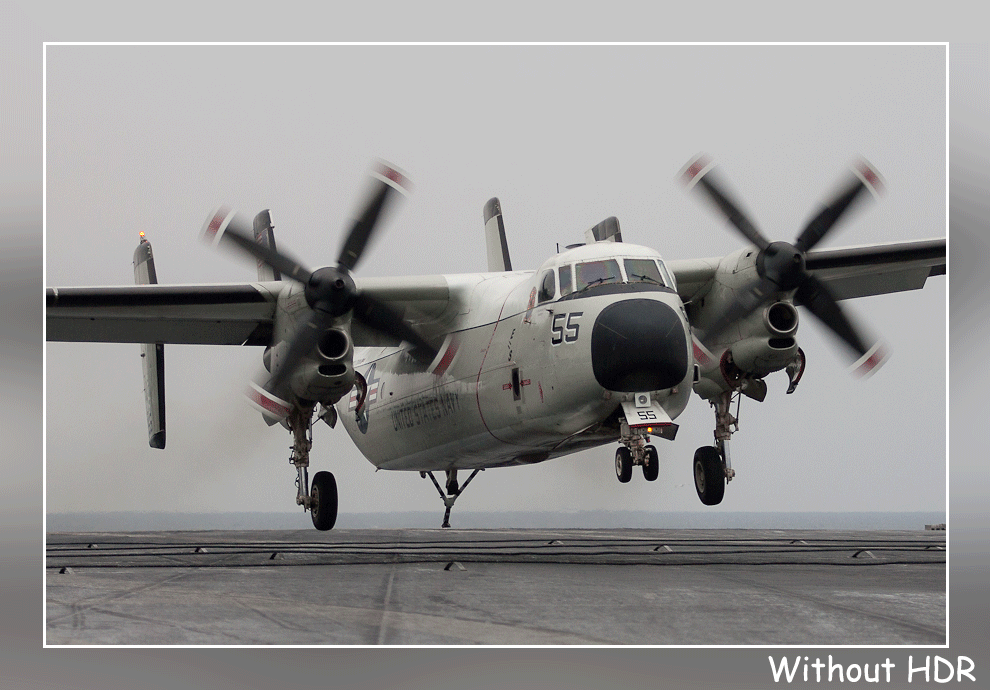
Re: How is this for HDR
Here's my opinion;
Only no. 3 works for me with HDR.
No. 1 is better without.
No. 2 is not my cup of tea either with or without... plus the chauffeur should be fined for running a red light
Regards,
Stefan
Only no. 3 works for me with HDR.
No. 1 is better without.
No. 2 is not my cup of tea either with or without... plus the chauffeur should be fined for running a red light
Regards,
Stefan
Re: How is this for HDR
Hi Iwan,
Here are my thoughts:
#1 is better without HDR, with the HDR the focus is less on the plane in my opion.
#2 en #3 are really working well for me!! more dramatic!
Greetings,
Maarten Uittenbogaard
Here are my thoughts:
#1 is better without HDR, with the HDR the focus is less on the plane in my opion.
#2 en #3 are really working well for me!! more dramatic!
Greetings,
Maarten Uittenbogaard
- DJMikey
- Scramble Addict

- Posts: 1109
- Joined: 26 Jun 2003, 16:48
- Location: Den Bosch, Netherlands
- Contact:
Re: How is this for HDR
I'm not a fan of HDR, at least mostly, and that seems to be the case again.
Iwan, your pics have a well chosen level of HDR, not too much mostly. But I do have to say, the first and the third one are better without HDR imho. The first one looks more natural without HDR, the third also. The third also, the white back is over exposed i think. But the deck looks a bit soft without HDR. Difficult technick. The second is better with HDR because the grey skies/background work out fine with the F-18's lightgrey-colours.
Taste differs, to apply HDR requires craftmanship. I feel Dino aplies HDR the best for my taste. I don´t start with HDR, I prefer photography- over photoshopskills. And also for photoshop aplies: less is better and more.
Again, I do like the level of HDR you've chosen. Just watch out for over-exposuring or over-contrasting.
Just watch out for over-exposuring or over-contrasting.
Iwan, your pics have a well chosen level of HDR, not too much mostly. But I do have to say, the first and the third one are better without HDR imho. The first one looks more natural without HDR, the third also. The third also, the white back is over exposed i think. But the deck looks a bit soft without HDR. Difficult technick. The second is better with HDR because the grey skies/background work out fine with the F-18's lightgrey-colours.
Taste differs, to apply HDR requires craftmanship. I feel Dino aplies HDR the best for my taste. I don´t start with HDR, I prefer photography- over photoshopskills. And also for photoshop aplies: less is better and more.
Again, I do like the level of HDR you've chosen.
Mike Schoenmaker
Vice-president / Activities / PR
KNVOL, region Noord-Brabant / Noord Limburg
Vice-president / Activities / PR
KNVOL, region Noord-Brabant / Noord Limburg
- Iwan Bogels
- Scramble Addict

- Posts: 2385
- Joined: 06 Sep 2002, 06:59
- Subscriber Scramble: Iwan Bogels
- Location: N 52°13"31.2 E 4°29"57.5
- Contact:
Re: How is this for HDR (Challenge Yourself Added)
Oke guys, thanks for all your imput. Highly appreciated and great to see so many different opinions.
I received some feed back and requests, asking me if they could give it a try with the originals. Now that is something I look forward to. I will be happy to provide the shots you need.
The original RAW-file (right mouse click, choose "Save Target As" HERE)
The five bracketed JPG’s, taken from the RAW-file myself (900 x 600)
Hornet exposure +2 stops (click HERE)
Hornet exposure +1 stops (click HERE)
Hornet exposure +0 stops (click HERE)
Hornet exposure -1 stops (click HERE)
Hornet exposure -2 stops (click HERE)
These were the settings that I used for my own HDR in Photomatix Pro 3.0 (send me a PM if you need this software)

As I did some more digging into HDR and Photomatix, I discovered that version 4 has some built in presets. I used the five bracketed JPG’s above and below you will find seven results from its default actions (plus the original and my own creation)

I’m really curious if this will trigger a deeper discussion. Have fun playing with the landing Hornet.
Looking forward to the results,
Iwan
I received some feed back and requests, asking me if they could give it a try with the originals. Now that is something I look forward to. I will be happy to provide the shots you need.
The original RAW-file (right mouse click, choose "Save Target As" HERE)
The five bracketed JPG’s, taken from the RAW-file myself (900 x 600)
Hornet exposure +2 stops (click HERE)
Hornet exposure +1 stops (click HERE)
Hornet exposure +0 stops (click HERE)
Hornet exposure -1 stops (click HERE)
Hornet exposure -2 stops (click HERE)
These were the settings that I used for my own HDR in Photomatix Pro 3.0 (send me a PM if you need this software)

As I did some more digging into HDR and Photomatix, I discovered that version 4 has some built in presets. I used the five bracketed JPG’s above and below you will find seven results from its default actions (plus the original and my own creation)

I’m really curious if this will trigger a deeper discussion. Have fun playing with the landing Hornet.
Looking forward to the results,
Iwan
- Andras
- Scramble Addict

- Posts: 1108
- Joined: 20 Jul 2008, 11:18
- Type of spotter: Photo only
- Location: Bearing 210 from EHLW 70 NM
- Contact:
Re: How is this for HDR (Challenge Yourself Added)
Never ever tried HDR before, but I am very curious. It's all a matter of taste and for me it looks awesome! Specially when it's subtile! Some shots could need a certain punch once you see a certain edit, and HDR could well be the case.
As a side note- In my opinion Dino has got THE most sublime workflow, including the HDR stuff etc. It's the über-way as far as I'm concerned!
Now for your HDR shots.. The first one is 1. An awesome shot by itsself 2. Looking better with your HDR edit 3. Probably looking good as well with some other form of editing 4. Still looking natural to me, and that is the tricky part. If this shot would have been over the top, it would probably still look awesome if you place it in a art gallery, because it is "allowed" to look like that. To stay in the most realistic way of photography, you'd probably need to master a workflow which maybe contains HDR-ish kind of techniques... Pff a lot of mumbo jumbo!
Your 6th pic (the prop plane, Grumman?) is in my taste awesome looking with the HDR on it, it just jumps of my screen onto my wall. But I understand the comment made earlier about looking a bit overexposed on the back.. That is a matter of taste, can't argue about that... This shows that it's something you have to do for yourself (and probably a certain kind of fan group)
I will have a go at HDR in the future for sure..!!
Thank you Iwan for giving an inside look and also for putting up all the files and stuff.. This is what Scramble is all about!! And should be done more often
I'm very curious with what everyone will come up with..! ( I realize it's holiday time..)
[ Post made via Mobile Device ]
As a side note- In my opinion Dino has got THE most sublime workflow, including the HDR stuff etc. It's the über-way as far as I'm concerned!
Now for your HDR shots.. The first one is 1. An awesome shot by itsself 2. Looking better with your HDR edit 3. Probably looking good as well with some other form of editing 4. Still looking natural to me, and that is the tricky part. If this shot would have been over the top, it would probably still look awesome if you place it in a art gallery, because it is "allowed" to look like that. To stay in the most realistic way of photography, you'd probably need to master a workflow which maybe contains HDR-ish kind of techniques... Pff a lot of mumbo jumbo!
Your 6th pic (the prop plane, Grumman?) is in my taste awesome looking with the HDR on it, it just jumps of my screen onto my wall. But I understand the comment made earlier about looking a bit overexposed on the back.. That is a matter of taste, can't argue about that... This shows that it's something you have to do for yourself (and probably a certain kind of fan group)
I will have a go at HDR in the future for sure..!!
Thank you Iwan for giving an inside look and also for putting up all the files and stuff.. This is what Scramble is all about!! And should be done more often
I'm very curious with what everyone will come up with..! ( I realize it's holiday time..)
[ Post made via Mobile Device ]
- dinovandoorn
- Scramble Addict

- Posts: 1500
- Joined: 20 Jun 2006, 09:31
- Subscriber Scramble: dinovandoorn
- Contact:
Re: How is this for HDR (Challenge Yourself Added)
bad weather...so time to play some more with HDR...
#1

#2

#3

#4

#5

#6

#7

#1

#2

#3

#4

#5

#6

#7



